-
Compteur de contenus
187 -
Inscription
-
Dernière visite
Type de contenu
Profils
Forums
Blogs
Tout ce qui a été posté par Nerva
-
C'est le Iomega Prestige Portable 250 GO USB 2 et il est donné pour 5400 t/mn (il y a des DD 2.5 qui tournent à 7200 t/mn ?).
-
Bonjour. Je viens d'acheter un disque dur portable Western Digital My Passport Ultra de 1 TO. Comme le dit la fiche technique, c'est un modèle USB 3 compatible USB 2. Techniquement, il fonctionne mais écrit moins vite - surtout avec les "gros" fichiers - sur port USB 2 qu'un Iomega (disque Samsung) de 250 GO qui a 2 ans et qui était spécifié pour le USB 2 (j'ai oublié la référence). Est-ce normal ? Merci.
-
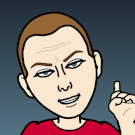
Moteur Bing comme page d'accueil imposée
Nerva a répondu à un(e) sujet de Nerva dans Analyses et éradication malwares
Au fait, après nettoyage, j'ai toujours cette merde comme page d'accueil... -
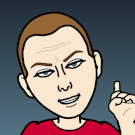
Moteur Bing comme page d'accueil imposée
Nerva a répondu à un(e) sujet de Nerva dans Analyses et éradication malwares
Deux logiciels anti-saloperies pour éradiquer un "truc" qui soit disant n'en est pas une ? Tu m'en diras tant... Pour moi Bing est une saloperie à partir du moment où il s'incruste dans la base de registre (et je ne sais où ailleurs) et qu'il rend caduque mon paramétrage de Google.fr comme page d'accueil. Bref, voici les deux rapports : ~~~~~~~~~~~~~~~~~~~~~~~~~~~~~~~~~~~~~~~~~~~~~~~~~~~~~~~~~~~~~ Junkware Removal Tool (JRT) by Thisisu Version: 6.0.4 (10.06.2013:1) OS: Windows 7 Home Premium x64 Ran by Nerva on 13/10/2013 at 11:33:22.21 ~~~~~~~~~~~~~~~~~~~~~~~~~~~~~~~~~~~~~~~~~~~~~~~~~~~~~~~~~~~~~ ~~~ Services ~~~ Registry Values Successfully deleted: [Registry Value] HKEY_LOCAL_MACHINE\Software\Microsoft\Internet Explorer\Toolbar\\{ae07101b-46d4-4a98-af68-0333ea26e113} Successfully repaired: [Registry Value] HKEY_CURRENT_USER\Software\Microsoft\Internet Explorer\SearchURL\\Default Successfully repaired: [Registry Value] HKEY_LOCAL_MACHINE\Software\Microsoft\Internet Explorer\searchURL\\Default ~~~ Registry Keys Successfully deleted: [Registry Key] HKEY_CURRENT_USER\Software\bi Successfully deleted: [Registry Key] HKEY_CURRENT_USER\Software\optimizer pro Successfully deleted: [Registry Key] HKEY_CURRENT_USER\Software\smartbar Successfully deleted: [Registry Key] HKEY_CURRENT_USER\Software\smartbarbackup Successfully deleted: [Registry Key] HKEY_CURRENT_USER\Software\smartbarlog Successfully deleted: [Registry Key] HKEY_CURRENT_USER\Software\AppDataLow\software\lyricspal Successfully deleted: [Registry Key] HKEY_LOCAL_MACHINE\Software\systweak Successfully deleted: [Registry Key] HKEY_LOCAL_MACHINE\Software\Classes\iesmartbar.bandobjectattribute Successfully deleted: [Registry Key] HKEY_LOCAL_MACHINE\Software\Classes\iesmartbar.dockingpanel Successfully deleted: [Registry Key] HKEY_LOCAL_MACHINE\Software\Classes\iesmartbar.iesmartbar Successfully deleted: [Registry Key] HKEY_LOCAL_MACHINE\Software\Classes\iesmartbar.iesmartbarbandobject Successfully deleted: [Registry Key] HKEY_LOCAL_MACHINE\Software\Classes\iesmartbar.smartbardisplaystate Successfully deleted: [Registry Key] HKEY_LOCAL_MACHINE\Software\Classes\iesmartbar.smartbarmenuform Successfully deleted: [Registry Key] HKEY_LOCAL_MACHINE\Software\Microsoft\Tracing\apnstub_rasapi32 Successfully deleted: [Registry Key] HKEY_LOCAL_MACHINE\Software\Microsoft\Tracing\apnstub_rasmancs Successfully deleted: [Registry Key] HKEY_LOCAL_MACHINE\Software\Microsoft\Tracing\askpartnercobrandingtool_rasapi32 Successfully deleted: [Registry Key] HKEY_LOCAL_MACHINE\Software\Microsoft\Tracing\askpartnercobrandingtool_rasmancs Successfully deleted: [Registry Key] HKEY_LOCAL_MACHINE\Software\Microsoft\Tracing\snapdo_rasapi32 Successfully deleted: [Registry Key] HKEY_LOCAL_MACHINE\Software\Microsoft\Tracing\snapdo_rasmancs Successfully deleted: [Registry Key] HKEY_LOCAL_MACHINE\Software\Microsoft\Tracing\wajam_install_rasapi32 Successfully deleted: [Registry Key] HKEY_LOCAL_MACHINE\Software\Microsoft\Tracing\wajam_install_rasmancs Successfully deleted: [Registry Key] HKEY_LOCAL_MACHINE\Software\Microsoft\Tracing\wajamupdater_rasapi32 Successfully deleted: [Registry Key] HKEY_LOCAL_MACHINE\Software\Microsoft\Tracing\wajamupdater_rasmancs Successfully deleted: [Registry Key] HKEY_LOCAL_MACHINE\Software\Microsoft\Tracing\AskInstallChecker-1_RASAPI32 Successfully deleted: [Registry Key] HKEY_LOCAL_MACHINE\Software\Microsoft\Tracing\AskInstallChecker-1_RASMANCS Successfully deleted: [Registry Key] HKEY_LOCAL_MACHINE\Software\Microsoft\Tracing\AskInstallChecker_RASAPI32 Successfully deleted: [Registry Key] HKEY_LOCAL_MACHINE\Software\Microsoft\Tracing\AskInstallChecker_RASMANCS Successfully deleted: [Registry Key] HKEY_LOCAL_MACHINE\Software\Microsoft\Tracing\AskSLib_RASAPI32 Successfully deleted: [Registry Key] HKEY_LOCAL_MACHINE\Software\Microsoft\Tracing\AskSLib_RASMANCS Successfully deleted: [Registry Key] HKEY_LOCAL_MACHINE\Software\Microsoft\Tracing\Lyrics_RASAPI32 Successfully deleted: [Registry Key] HKEY_LOCAL_MACHINE\Software\Microsoft\Tracing\Lyrics_RASMANCS Successfully deleted: [Registry Key] HKEY_LOCAL_MACHINE\Software\Microsoft\Tracing\SoftonicDownloader_pour_adobe-camera-raw_RASAPI32 Successfully deleted: [Registry Key] HKEY_LOCAL_MACHINE\Software\Microsoft\Tracing\SoftonicDownloader_pour_adobe-camera-raw_RASMANCS Successfully deleted: [Registry Key] HKEY_LOCAL_MACHINE\Software\Microsoft\Tracing\SoftonicDownloader_pour_dvdfab_RASAPI32 Successfully deleted: [Registry Key] HKEY_LOCAL_MACHINE\Software\Microsoft\Tracing\SoftonicDownloader_pour_dvdfab_RASMANCS Successfully deleted: [Registry Key] HKEY_LOCAL_MACHINE\Software\Microsoft\Tracing\SoftonicDownloader_pour_isobuddy_RASAPI32 Successfully deleted: [Registry Key] HKEY_LOCAL_MACHINE\Software\Microsoft\Tracing\SoftonicDownloader_pour_isobuddy_RASMANCS Successfully deleted: [Registry Key] HKEY_LOCAL_MACHINE\Software\Microsoft\Tracing\SoftonicDownloader_pour_isodisk_RASAPI32 Successfully deleted: [Registry Key] HKEY_LOCAL_MACHINE\Software\Microsoft\Tracing\SoftonicDownloader_pour_isodisk_RASMANCS Successfully deleted: [Registry Key] HKEY_LOCAL_MACHINE\Software\Microsoft\Tracing\SoftonicDownloader_pour_samegame_RASAPI32 Successfully deleted: [Registry Key] HKEY_LOCAL_MACHINE\Software\Microsoft\Tracing\SoftonicDownloader_pour_samegame_RASMANCS Successfully deleted: [Registry Key] HKEY_LOCAL_MACHINE\Software\Microsoft\Tracing\SoftonicDownloader_pour_sweet-home-3d_RASAPI32 Successfully deleted: [Registry Key] HKEY_LOCAL_MACHINE\Software\Microsoft\Tracing\SoftonicDownloader_pour_sweet-home-3d_RASMANCS Successfully deleted: [Registry Key] HKEY_LOCAL_MACHINE\Software\Microsoft\Tracing\SoftonicDownloader_pour_tiledrop_RASAPI32 Successfully deleted: [Registry Key] HKEY_LOCAL_MACHINE\Software\Microsoft\Tracing\SoftonicDownloader_pour_tiledrop_RASMANCS Successfully deleted: [Registry Key] HKEY_LOCAL_MACHINE\Software\Wow6432Node\Microsoft\Tracing\AskInstallChecker-1_RASAPI32 Successfully deleted: [Registry Key] HKEY_LOCAL_MACHINE\Software\Wow6432Node\Microsoft\Tracing\AskInstallChecker-1_RASMANCS Successfully deleted: [Registry Key] HKEY_LOCAL_MACHINE\Software\Wow6432Node\Microsoft\Tracing\AskInstallChecker_RASAPI32 Successfully deleted: [Registry Key] HKEY_LOCAL_MACHINE\Software\Wow6432Node\Microsoft\Tracing\AskInstallChecker_RASMANCS Successfully deleted: [Registry Key] HKEY_LOCAL_MACHINE\Software\Wow6432Node\Microsoft\Tracing\AskSLib_RASAPI32 Successfully deleted: [Registry Key] HKEY_LOCAL_MACHINE\Software\Wow6432Node\Microsoft\Tracing\AskSLib_RASMANCS Successfully deleted: [Registry Key] HKEY_LOCAL_MACHINE\Software\Wow6432Node\Microsoft\Tracing\Lyrics_RASAPI32 Successfully deleted: [Registry Key] HKEY_LOCAL_MACHINE\Software\Wow6432Node\Microsoft\Tracing\Lyrics_RASMANCS Successfully deleted: [Registry Key] HKEY_LOCAL_MACHINE\Software\Wow6432Node\Microsoft\Tracing\SoftonicDownloader_pour_adobe-camera-raw_RASAPI32 Successfully deleted: [Registry Key] HKEY_LOCAL_MACHINE\Software\Wow6432Node\Microsoft\Tracing\SoftonicDownloader_pour_adobe-camera-raw_RASMANCS Successfully deleted: [Registry Key] HKEY_LOCAL_MACHINE\Software\Wow6432Node\Microsoft\Tracing\SoftonicDownloader_pour_dvdfab_RASAPI32 Successfully deleted: [Registry Key] HKEY_LOCAL_MACHINE\Software\Wow6432Node\Microsoft\Tracing\SoftonicDownloader_pour_dvdfab_RASMANCS Successfully deleted: [Registry Key] HKEY_LOCAL_MACHINE\Software\Wow6432Node\Microsoft\Tracing\SoftonicDownloader_pour_isobuddy_RASAPI32 Successfully deleted: [Registry Key] HKEY_LOCAL_MACHINE\Software\Wow6432Node\Microsoft\Tracing\SoftonicDownloader_pour_isobuddy_RASMANCS Successfully deleted: [Registry Key] HKEY_LOCAL_MACHINE\Software\Wow6432Node\Microsoft\Tracing\SoftonicDownloader_pour_isodisk_RASAPI32 Successfully deleted: [Registry Key] HKEY_LOCAL_MACHINE\Software\Wow6432Node\Microsoft\Tracing\SoftonicDownloader_pour_isodisk_RASMANCS Successfully deleted: [Registry Key] HKEY_LOCAL_MACHINE\Software\Wow6432Node\Microsoft\Tracing\SoftonicDownloader_pour_samegame_RASAPI32 Successfully deleted: [Registry Key] HKEY_LOCAL_MACHINE\Software\Wow6432Node\Microsoft\Tracing\SoftonicDownloader_pour_samegame_RASMANCS Successfully deleted: [Registry Key] HKEY_LOCAL_MACHINE\Software\Wow6432Node\Microsoft\Tracing\SoftonicDownloader_pour_sweet-home-3d_RASAPI32 Successfully deleted: [Registry Key] HKEY_LOCAL_MACHINE\Software\Wow6432Node\Microsoft\Tracing\SoftonicDownloader_pour_sweet-home-3d_RASMANCS Successfully deleted: [Registry Key] HKEY_LOCAL_MACHINE\Software\Wow6432Node\Microsoft\Tracing\SoftonicDownloader_pour_tiledrop_RASAPI32 Successfully deleted: [Registry Key] HKEY_LOCAL_MACHINE\Software\Wow6432Node\Microsoft\Tracing\SoftonicDownloader_pour_tiledrop_RASMANCS Successfully deleted: [Registry Key] HKEY_CURRENT_USER\Software\Microsoft\Internet Explorer\SearchScopes\{006ee092-9658-4fd6-bd8e-a21a348e59f5} Successfully deleted: [Registry Key] HKEY_LOCAL_MACHINE\Software\Microsoft\Internet Explorer\SearchScopes\{006ee092-9658-4fd6-bd8e-a21a348e59f5} ~~~ Files ~~~ Folders Successfully deleted: [Folder] "C:\Users\Nerva\AppData\Roaming\nosibay" Successfully deleted: [Folder] "C:\Users\Nerva\appdata\local\splashtop" Successfully deleted: [Folder] "C:\Program Files (x86)\nosibay" Successfully deleted: [Folder] "C:\Windows\syswow64\ai_recyclebin" ~~~ Event Viewer Logs were cleared ~~~~~~~~~~~~~~~~~~~~~~~~~~~~~~~~~~~~~~~~~~~~~~~~~~~~~~~~~~~~~ Scan was completed on 13/10/2013 at 11:57:22.66 End of JRT log ~~~~~~~~~~~~~~~~~~~~~~~~~~~~~~~~~~~~~~~~~~~~~~~~~~~~~~~~~~~~~ # AdwCleaner v3.007 - Rapport créé le 13/10/2013 à 11:58:40 # Mis à jour le 09/10/2013 par Xplode # Système d'exploitation : Windows 7 Home Premium (64 bits) # Nom d'utilisateur : Nerva - PC-PERSO # Exécuté depuis : C:\Users\Nerva\Desktop\adwcleaner.exe # Option : Scanner ***** [ Services ] ***** ***** [ Fichiers / Dossiers ] ***** Dossier Présent D:\Temp\eIntaller Dossier Présent D:\Temp\eIntaller Dossier Présent D:\Temp\eIntaller ***** [ Raccourcis ] ***** ***** [ Registre ] ***** Clé Présente : HKCU\Software\Microsoft\Internet Explorer\SearchScopes\{33BB0A4E-99AF-4226-BDF6-49120163DE86} Clé Présente : HKCU\Software\Microsoft\Windows\CurrentVersion\Ext\Stats\{AE07101B-46D4-4A98-AF68-0333EA26E113} Clé Présente : HKCU\Software\Nosibay Clé Présente : [x64] HKCU\Software\Microsoft\Internet Explorer\SearchScopes\{33BB0A4E-99AF-4226-BDF6-49120163DE86} Clé Présente : [x64] HKCU\Software\Nosibay Clé Présente : HKLM\SOFTWARE\Classes\CLSID\{56561B2A-FB5D-363A-9631-4C03D6054209} Clé Présente : HKLM\SOFTWARE\Classes\CLSID\{A717364F-69F3-3A24-ADD5-3901A57F880E} Clé Présente : HKLM\SOFTWARE\Classes\CLSID\{AE07101B-46D4-4A98-AF68-0333EA26E113} Clé Présente : HKLM\SOFTWARE\Classes\CLSID\{CCB08265-B35D-30B2-A6AF-6986CA957358} Clé Présente : HKLM\SOFTWARE\Classes\CLSID\{CD92622E-49B9-33B7-98D1-EC51049457D7} Clé Présente : HKLM\SOFTWARE\Classes\CLSID\{E041E037-FA4B-364A-B440-7A1051EA0301} Clé Présente : HKLM\SOFTWARE\Microsoft\Internet Explorer\SearchScopes\{33BB0A4E-99AF-4226-BDF6-49120163DE86} Clé Présente : HKLM\SOFTWARE\Microsoft\Windows\CurrentVersion\Uninstall\{A92DAB39-4E2C-4304-9AB6-BC44E68B55E2} Clé Présente : HKLM\SYSTEM\CurrentControlSet\Services\Eventlog\Application\WsysSvc Clé Présente : [x64] HKLM\SOFTWARE\Classes\CLSID\{31AD400D-1B06-4E33-A59A-90C2C140CBA0} Clé Présente : [x64] HKLM\SOFTWARE\Classes\CLSID\{56561B2A-FB5D-363A-9631-4C03D6054209} Clé Présente : [x64] HKLM\SOFTWARE\Classes\CLSID\{A717364F-69F3-3A24-ADD5-3901A57F880E} Clé Présente : [x64] HKLM\SOFTWARE\Classes\CLSID\{AE07101B-46D4-4A98-AF68-0333EA26E113} Clé Présente : [x64] HKLM\SOFTWARE\Classes\CLSID\{CCB08265-B35D-30B2-A6AF-6986CA957358} Clé Présente : [x64] HKLM\SOFTWARE\Classes\CLSID\{CD92622E-49B9-33B7-98D1-EC51049457D7} Clé Présente : [x64] HKLM\SOFTWARE\Classes\CLSID\{E041E037-FA4B-364A-B440-7A1051EA0301} Clé Présente : [x64] HKLM\SOFTWARE\Microsoft\Internet Explorer\SearchScopes\{33BB0A4E-99AF-4226-BDF6-49120163DE86} Clé Présente : [x64] HKLM\SOFTWARE\Microsoft\Internet Explorer\SearchScopes\{6A1806CD-94D4-4689-BA73-E35EA1EA9990} Clé Présente : [x64] HKLM\SOFTWARE\Microsoft\Windows\CurrentVersion\Explorer\Browser Helper Objects\{31AD400D-1B06-4E33-A59A-90C2C140CBA0} Valeur Présente : [x64] HKLM\SOFTWARE\Microsoft\Internet Explorer\Toolbar [{AE07101B-46D4-4A98-AF68-0333EA26E113}] ***** [ Navigateurs ] ***** -\\ Internet Explorer v9.0.8112.16476 -\\ Google Chrome v [ Fichier : C:\Users\Nerva\AppData\Local\Google\Chrome\User Data\Default\preferences ] ************************* AdwCleaner[R0].txt - [3027 octets] - [13/10/2013 11:58:40] ########## EOF - C:\AdwCleaner\AdwCleaner[R0].txt - [3087 octets] ########## -
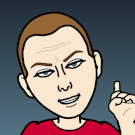
Moteur Bing comme page d'accueil imposée
Nerva a posté un sujet dans Analyses et éradication malwares
Bonjour. J'ai téléchargé et installé la dernière version de Izarc (4.1. sur Clubic et c'est une catastrophe ! A l'installation, il me propose d'installer des barres d'outils, ce que je décline naturellement. Malgré ça, 5 applications sont installées en arrière-plan. Je rage et les désinstalle (sans problèmes apparents) et passe Malewarebytes qui trouve une quinzaine de saloperies dans le Roaming (des "Candy" quelque chose). Je supprime tout sans problème mais là, je m'aperçois que mon navigateur (Chrome) me dirige sur le moteur Bing à l'ouverture. Voici donc le rapport ZHPDiag (toutes options cochées sauf 045 et 061) : http://cjoint.com/?3Jmk0r1RZqM Je commence à avoir un peu l'habitude et il y a effectivement dedans quelques saloperies, dont Bing. Merci pour la suite avec ZHPFix... -
Attention, il ne s'agit pas des polices systèmes utilisées et/ou installées par Adobe, qui vont bien entendu dans \Windows\Fonts mais des polices originales utilisées dans la création de montages photos ou autres. Si on en utilise beaucoup - c'est mon cas - il n'est pas recommandé de les installer dans le dossier Windows pour ne pas alourdir le fonctionnement mais dans un dossier spécifique Adobe -> \Common Files\Adobe\Fonts. Naturellement, seules les applications Adobe peuvent accéder à ces polices mais c'est fait pour...
-
Version 32 bits sous Windows 7.
-
Bonjour. Problème avec Photoshop CS5. Pour ne pas surcharger le dossier Fonts de Windows, j'installe les polices que j'utilise uniquement avec Photoshop dans le dossier \Common Files\Adobe\Fonts (c'est prévu pour) comme je l'ai toujours fait jusqu'à maintenant. Depuis quelques jours, le dossier Fonts, ainsi que toutes le polices, "disparaît" ! J'ai bien essayé de recoller le dossier complet mais voilà comment ça se passe : 1) Je replace le dossier ainsi que les polices. 2) J'ouvre Photoshop ; ces polices sont disponibles et utilisables normalement. 3) Que j'en utilise une ou non, dès que je referme Photoshop, le dossier se volatilise. Là je ne sais vraiment pas d'où ça peut venir...
-
Bonjour. Ma question est simple : je cherche à savoir pourquoi Google Chrome ne me propose pas de mémoriser mon mot de passe quand je me connecte sur Facebook, uniquement sur Facebook. Merci.
-
Bonjour. Je recherche une clé USB 2 d'une capacité de 32 GO, sans fioritures (ni voyants multiples, ni système de sauvegarde, ni coque de protection, etc...) et je mise sur la rapidité en lecture et écriture. Je lorgne sur la marque Transcend mais devant tous les modèles, j'ai du mal à faire mon choix (d'autant plus que je n'arrive pas à trouver de tableaux comparatifs sur les performances). Merci.
-
Voilà le rapport : http://cjoint.com/?3GtloSPvw20
-
Comme ce programme n'apparait pas dans les applications installées (ni dans Windows, ni dans Revouninstaller, ni dans CCleaner), j'ai supprimé le dossier manuellement. Au redémarrage, j'ai toujours updater.exe qui tente d'être lancé (il n'y a pas d'option dans Comodo pour le bloquer définitivement) mais naturellement cisvc.exe ne se charge plus. Quoi qu'il en soit, il semble que Windows se lance plus vite depuis la désactivation de l'indexation (bien que le service était désactivé depuis longtemps)...
-
Après redémarrage, retour à la case départ : updater.exe bloqué et processus d'indexation chargé. Par contre, après un nouveau scan dans ZHPDiag, les saletés semblent avoir été éradiquées...
-
Voilà... J'ai donc désactivé l'indexation sur chaque partition mais le service était déjà désactivé.
-
Alors je fais comment pour nettoyer tout ça ?
-
Voilà : http://cjoint.com/?3Glk3KPHGdv
-
Voici le lien du document : http://cjoint.com/?3GgpjSKa4EB Il y a effectivement des saloperies. Mais comment sont-elles arrivées là ?
-
Précision. A chaque démarrage, un programme nommé updater.exe se lance et est bloqué par Comodo Internet Security. C'est juste après que cisvc.exe se charge.
-
L'indexation n'est pas activée...
-
Bonjour. Depuis quelques jours, à chaque démarrage, j'ai le processus Cisvc.exe qui se lance, programme qui se trouve dans : C:\Users\Administrateur\AppData\Roaming\com.flash.WidgetBrowser Il consomme à peu près 70 % d'UC et je dois à chaque fois terminer le processus manuellement. Il n'est pas paramétré comme programme au demarrage et je voudrais bien qu'il ne se charge plus... Merci.
-
Alors je suis parvenu à supprimer totalement les fichers Avira (vu le plantage à la désinstallation et le nettoyage des fichiers et du registre par Revo, je n'avais plus confiance). Pour fermer les processus et pouvoir supprimer le dossier complet, il fallait aller dans les options d'Avira et décocher les cases pour autoriser la fermeture des processus de sécurité. J'ai pu les couper ensuite sans problème, ainsi que procéder à la désactivation des services en cours. Ensuite, j'ai passé Avira Registry Cleaner et je n'ai eu aucun message d'erreur ; il a trouvé des entrées qui avaient échappé au Auslogics Cleaner et je les ai supprimées. Mais à partir d'un système censé être nettoyé d'Avira, impossible d'installer la nouvelle version, toujours cette hitoire d'IE pas à jour. Alors pour l'instant j'ai installé Comodo Suite (j'avais déjà leur pare-feu) mais je ne sais pas ce que ça vaut tellement les avis sont contradictoires...
-
Non, pas de point de restauration. Je peux bien-sûr restaurer une image disque mais j'aurais bien voulu comprendre parce que ce n'est pas la première fois que j'ai ce message. J'avais à peu près le même lorsque je lançais Access (antérieur à 2010). Le logiciel ne se lançait pas. Au niveau des clés, j'ai bien "Version" à la racine d'Internet explorer (9.0.8112.16421 pour être précis). Et dans "Version Vector", j'ai 9.
-
Je désinstalle pour essayer d'installer la 13 puisque je n'arrive pas à mettre à jour à cause de ce message. Et pour la clé, oui, j'avais corrigé mais ça ne change rien...
-
En fait à la base je veux le désinstaller pour réinstaller la nouvelle version. Car impossible, il m'indique que ma version d'IE n'est pas suffisante pour installer. J'avais déjà exposé ce problème ici : http://forum.zebulon.fr/avira-2013-mise-jour-impossible-t197646.html&p=1646130#entry1646130
-
Le 4° processus : sched.exe Le registry cleaner : fait mais sans succès. Supprimer le démarrage dans msconfig, fait mais sans succès. J'ai même inséré les processus dans un fichier bat pour les fermer au démarrage, mais ça démarre quand même...

