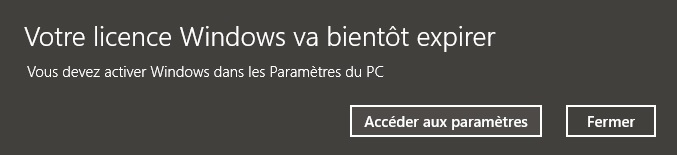Maiwei
Membres-
Compteur de contenus
7 -
Inscription
-
Dernière visite
Visiteurs récents du profil
156 visualisations du profil
Maiwei's Achievements
Junior Member (3/12)
0
Réputation sur la communauté
-
Bonjour, navré de la réponse tardive. J'ai eu un BSoD Crash dump file: C:\WINDOWS\Minidump\030623-13281-01.dmp (Minidump) Bugcheck code: 0x1A(0x411, 0xFFFFDBF0C3F8B788, 0x20005FE64880, 0xFFFFDBF0C3F8BF88) Bugcheck name: MEMORY_MANAGEMENT Bug check description: This indicates that a severe memory management error occurred. Analysis: A page table entry (PTE) has been corrupted. Parameter 2 is the address of the PTE. This is possibly a software problem. This is likely a case of memory corruption. This bugcheck is often associated with overheating problems. Read this article on memory corruption. Read this article on thermal issues Les problèmes ont commencé vers fin décembre. J'ai suivi des tutos que j'ai trouvé sur Google: https://www.malekal.com/bsod-stop-code-unexpected-store-exception/ https://www.malekal.com/resoudre-kernel-security-check-failure-bsod/ La réinitialisation je l'ai faite le 20/01/2023 mais le problème persiste. Je vais en refaire une autre ce soir. Mais c'est mieux qu'avant, j'en avait tout le temps des BsoD
-
Bonjour Tomtom, Je veux mettre un vrai Windows 10. Je me disais que tout ces problèmes avait peut-être abimé le disque dur? J'ai remarqué que l'ordinateur prends beaucoup plus de temps à redémarrer qu'avant. L'écran affiche "pas de signal", et le voyant du clavier s'éteint également. J'ai effectué la commande, effectué un redémarrage. J'ai aperçu un écran bleu. Malheureusement je n'ai pas eu le temps de voir, ce n'était pas le moment de se faire un café. Je ne trouve pas le rapport dans Whocrashed :/. Les rapports s'affiche toujours dans ce logiciel? https://zupimages.net/viewer.php?id=23/09/qnd0.jpg
-
Merci pour le lien Il y a moyen de faire en sorte que un nouveau système s'installe sur le disque dur où je dois en acheter un autre? J'ai fais la commande, ça m'a ouvert plusieurs fenêtre https://zupimages.net/viewer.php?id=23/09/13x1.jpg https://zupimages.net/viewer.php?id=23/09/5yq1.jpg https://zupimages.net/viewer.php?id=23/09/13x1.jpg https://zupimages.net/viewer.php?id=23/09/tnb9.jpg https://zupimages.net/viewer.php?id=23/09/qnd0.jpg
-
Bonjour Tomtom, J'ai déposé l'ordinateur dans le magasin, je l'ai récupéré prêt à l'emploi. Il ne m'a pas donné de clé de licence, le système d'exploitation n'était pas sur la facture non plus. A la base, je voulais qu'il arrange le disque dur pour que je puisse utiliser l'installateur de Windows via une clé USB que j'ai faite sur le site Microsoft. Avec l'ancien disque dur j'ai eu un message d'erreur: Windows ne peut pas être installé sur ce disque. Le disque sélectionné est du style de partition GPT. Je pensais acheter une clé sur cdiscount J'ai essayé d'installer Windows sur le nouveau disque dur mais j'ai le même message d'erreur. https://zupimages.net/viewer.php?id=23/09/cuh2.jpg
-
J'ai acheté le disque dur avec le système installé dans un magasin d'informatique. C'est la version 22H2 ( build du système d'exploitation 19045.2673). Le pilote USB média ne s'installe pas non plus. Steam est à jour.
-
Bonjour Tomtom, J'ai effectué la mise à jour, depuis j'ai un message qui s'affiche au démarrage de Windows : Votre licence Windows va bientôt expirer. J'ai bien Steam installé sur le PC. Windows Update ne m'a pas proposé de mise a jour. Il y en avait 3 sur DriversClourd. Les pilotes de la souris et USB multimédia ne s'installent pas. J'ai essayé plusieurs fois, le Setup se lance, l'installation se termine 100% et un redémarrage est proposé, que j'ai effectué. Mais une fois que je relance la détection, DriversCloud m'indique qu'ils ne sont pas installés.
-
Bonjour, J'ai souvent des BSoD, j'ai fais un petit copier-coller des rapports de Whocrashed, J'espère que vous pouvez m'aider à résoudre le problème. Dxdiag System Information (local) Computer name: DESKTOP-E81CUF7 Windows version: Windows 10, 10.0, version 2009, build: 19045 (x64) Windows dir: C:\WINDOWS Hardware: ASRock, B85M-HDS R2.0 CPU: GenuineIntel Intel(R) Core(TM) i5-4690K CPU @ 3.50GHz 8664, level: 6 Processor count: 4 logical processors, active mask: 15 RAM: 7865,7MB Crash dump file: C:\WINDOWS\Minidump\030223-14109-01.dmp (Minidump) Bugcheck code: 0xD1(0xFFFFF809797A9C21, 0x2, 0x8, 0xFFFFF809797A9C21) Bugcheck name: DRIVER_IRQL_NOT_LESS_OR_EQUAL Driver or module in which error occurred: SteamStreamingMicrophone.sys (SteamStreamingMicrophone+0x9C21) File path: C:\WINDOWS\system32\drivers\SteamStreamingMicrophone.sys Bug check description: This indicates that a kernel-mode driver attempted to access pageable memory at a process IRQL that was too high. Analysis: This is a typical software problem. Most likely this is caused by a bug in a driver. Google query: steamstreamingmicrophone DRIVER_IRQL_NOT_LESS_OR_EQUAL Crash dump file: C:\WINDOWS\Minidump\022523-13781-01.dmp (Minidump) Bugcheck code: 0x10E(0x34, 0x10, 0x800, 0x0) Bugcheck name: VIDEO_MEMORY_MANAGEMENT_INTERNAL Driver or module in which error occurred: watchdog.sys (watchdog+0x3AD0) File path: C:\WINDOWS\System32\drivers\watchdog.sys Description: Watchdog Driver Product: Microsoft® Windows® Operating System Company: Microsoft Corporation Bug check description: This indicates that the video memory manager has encountered a condition that it is unable to recover from. Analysis: This is a video related crash. Crash dump file: C:\WINDOWS\Minidump\030123-14578-01.dmp (Minidump) Bugcheck code: 0x139(0x1D, 0xFFFFC90241A60BE0, 0xFFFFC90241A60B38, 0x0) Bugcheck name: KERNEL_SECURITY_CHECK_FAILURE Bug check description: The kernel has detected the corruption of a critical data structure. Analysis: This particular bugcheck may be caused by malware or a security product that does not follow programming guidelines. This can also be caused by memory corruption. This is possibly a software problem. There is a possibility that this is caused by memory corruption. Memory corruption can be caused by a faulty driver, faulty RAM, overheating and more. Read this article on memory corruption. Read this article on thermal issues Crash dump file: C:\WINDOWS\LiveKernelReports\NDIS-20230206-0516.dmp (Kernel memory dump) Bugcheck code: 0x15E(0x25, 0x22, 0xFFFFDE0598FAEBE8, 0x0) Bugcheck name: BUGCODE_NDIS_DRIVER_LIVE_DUMP Bug check description: NDIS has captured a live kernel dump. NDIS does not generate a bug check in this situation. Analysis: This is a NDIS (network) related crash. Crash dump file: C:\WINDOWS\Minidump\030123-13312-01.dmp (Minidump) Bugcheck code: 0x133(0x1, 0x1E00, 0xFFFFF80440AFA320, 0x0) Bugcheck name: DPC_WATCHDOG_VIOLATION Driver or module in which error occurred: intelppm.sys (intelppm+0x138f) File path: C:\WINDOWS\System32\drivers\intelppm.sys Description: Processor Device Driver Product: Microsoft® Windows® Operating System Company: Microsoft Corporation Bug check description: The DPC watchdog detected a prolonged run time at an IRQL of DISPATCH_LEVEL or above. This could be caused by either a non-responding driver or non-responding hardware. This bug check can also occur because of overheated CPUs (thermal issue). Analysis: This is likely caused by a hardware problem, but there is a possibility that this is caused by a misbehaving driver. This bugcheck indicates that a timeout has occurred. This may be caused by a hardware failure such as a thermal issue or a bug in a driver for a hardware device. Read this article on thermal issues A full memory dump will likely provide more useful information on the cause of this particular bugcheck. The crash took place in a Microsoft module. The description of the module may give a hint about a non responding device in the system. Crash dump file: C:\WINDOWS\Minidump\030123-25859-01.dmp (Minidump) Bugcheck code: 0x1A(0x402, 0xFFFF9E0F496B43C0, 0x2001A3E778C0, 0xFFFFB7013D5344C0) Bugcheck name: MEMORY_MANAGEMENT Bug check description: This indicates that a severe memory management error occurred. Analysis: This is possibly a software problem. This is likely a case of memory corruption. This bugcheck is often associated with overheating problems. Read this article on memory corruption. Read this article on thermal issues Crash dump file: C:\WINDOWS\Minidump\030123-13140-01.dmp (Minidump) Bugcheck code: 0x154(0xFFFFD48988353000, 0xFFFF84030C87C840, 0x1, 0x0) Bugcheck name: UNEXPECTED_STORE_EXCEPTION Bug check description: This indicates that the store component caught an unexpected exception. Analysis: This is a typical software problem. Most likely this is caused by a bug in a driver. Crash dump file: C:\WINDOWS\Minidump\030223-12890-01.dmp (Minidump) Bugcheck code: 0xC2(0x99, 0xFFFFB4014C7DFE00, 0x0, 0x0) Bugcheck name: BAD_POOL_CALLER Bug check description: This indicates that the current thread is making a bad pool request. Analysis: This is a typical software problem. Most likely this is caused by a bug in a driver.