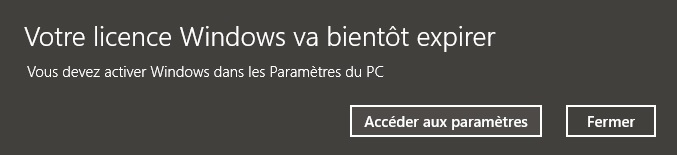Bonjour,
J'ai souvent des BSoD, j'ai fais un petit copier-coller des rapports de Whocrashed, J'espère que vous pouvez m'aider à résoudre le problème.
Dxdiag
System Information (local)
Computer name:
DESKTOP-E81CUF7
Windows version:
Windows 10, 10.0, version 2009, build: 19045 (x64)
Windows dir:
C:\WINDOWS
Hardware:
ASRock, B85M-HDS R2.0
CPU:
GenuineIntel Intel(R) Core(TM) i5-4690K CPU @ 3.50GHz 8664, level: 6
Processor count:
4 logical processors, active mask: 15
RAM:
7865,7MB
Crash dump file:
C:\WINDOWS\Minidump\030223-14109-01.dmp (Minidump)
Bugcheck code:
0xD1(0xFFFFF809797A9C21, 0x2, 0x8, 0xFFFFF809797A9C21)
Bugcheck name:
DRIVER_IRQL_NOT_LESS_OR_EQUAL
Driver or module in which error occurred:
SteamStreamingMicrophone.sys (SteamStreamingMicrophone+0x9C21)
File path:
C:\WINDOWS\system32\drivers\SteamStreamingMicrophone.sys
Bug check description:
This indicates that a kernel-mode driver attempted to access pageable memory at a process IRQL that was too high.
Analysis:
This is a typical software problem. Most likely this is caused by a bug in a driver.
Google query:
steamstreamingmicrophone DRIVER_IRQL_NOT_LESS_OR_EQUAL
Crash dump file:
C:\WINDOWS\Minidump\022523-13781-01.dmp (Minidump)
Bugcheck code:
0x10E(0x34, 0x10, 0x800, 0x0)
Bugcheck name:
VIDEO_MEMORY_MANAGEMENT_INTERNAL
Driver or module in which error occurred:
watchdog.sys (watchdog+0x3AD0)
File path:
C:\WINDOWS\System32\drivers\watchdog.sys
Description:
Watchdog Driver
Product:
Microsoft® Windows® Operating System
Company:
Microsoft Corporation
Bug check description:
This indicates that the video memory manager has encountered a condition that it is unable to recover from.
Analysis:
This is a video related crash.
Crash dump file:
C:\WINDOWS\Minidump\030123-14578-01.dmp (Minidump)
Bugcheck code:
0x139(0x1D, 0xFFFFC90241A60BE0, 0xFFFFC90241A60B38, 0x0)
Bugcheck name:
KERNEL_SECURITY_CHECK_FAILURE
Bug check description:
The kernel has detected the corruption of a critical data structure.
Analysis:
This particular bugcheck may be caused by malware or a security product that does not follow programming guidelines. This can also be caused by memory corruption. This is possibly a software problem. There is a possibility that this is caused by memory corruption. Memory corruption can be caused by a faulty driver, faulty RAM, overheating and more. Read this article on memory corruption. Read this article on thermal issues
Crash dump file:
C:\WINDOWS\LiveKernelReports\NDIS-20230206-0516.dmp (Kernel memory dump)
Bugcheck code:
0x15E(0x25, 0x22, 0xFFFFDE0598FAEBE8, 0x0)
Bugcheck name:
BUGCODE_NDIS_DRIVER_LIVE_DUMP
Bug check description:
NDIS has captured a live kernel dump. NDIS does not generate a bug check in this situation.
Analysis:
This is a NDIS (network) related crash.
Crash dump file:
C:\WINDOWS\Minidump\030123-13312-01.dmp (Minidump)
Bugcheck code:
0x133(0x1, 0x1E00, 0xFFFFF80440AFA320, 0x0)
Bugcheck name:
DPC_WATCHDOG_VIOLATION
Driver or module in which error occurred:
intelppm.sys (intelppm+0x138f)
File path:
C:\WINDOWS\System32\drivers\intelppm.sys
Description:
Processor Device Driver
Product:
Microsoft® Windows® Operating System
Company:
Microsoft Corporation
Bug check description:
The DPC watchdog detected a prolonged run time at an IRQL of DISPATCH_LEVEL or above. This could be caused by either a non-responding driver or non-responding hardware. This bug check can also occur because of overheated CPUs (thermal issue).
Analysis:
This is likely caused by a hardware problem, but there is a possibility that this is caused by a misbehaving driver.
This bugcheck indicates that a timeout has occurred. This may be caused by a hardware failure such as a thermal issue or a bug in a driver for a hardware device.
Read this article on thermal issues
A full memory dump will likely provide more useful information on the cause of this particular bugcheck. The crash took place in a Microsoft module. The description of the module may give a hint about a non responding device in the system.
Crash dump file:
C:\WINDOWS\Minidump\030123-25859-01.dmp (Minidump)
Bugcheck code:
0x1A(0x402, 0xFFFF9E0F496B43C0, 0x2001A3E778C0, 0xFFFFB7013D5344C0)
Bugcheck name:
MEMORY_MANAGEMENT
Bug check description:
This indicates that a severe memory management error occurred.
Analysis:
This is possibly a software problem. This is likely a case of memory corruption.
This bugcheck is often associated with overheating problems. Read this article on memory corruption. Read this article on thermal issues
Crash dump file:
C:\WINDOWS\Minidump\030123-13140-01.dmp (Minidump)
Bugcheck code:
0x154(0xFFFFD48988353000, 0xFFFF84030C87C840, 0x1, 0x0)
Bugcheck name:
UNEXPECTED_STORE_EXCEPTION
Bug check description:
This indicates that the store component caught an unexpected exception.
Analysis:
This is a typical software problem. Most likely this is caused by a bug in a driver.
Crash dump file:
C:\WINDOWS\Minidump\030223-12890-01.dmp (Minidump)
Bugcheck code:
0xC2(0x99, 0xFFFFB4014C7DFE00, 0x0, 0x0)
Bugcheck name:
BAD_POOL_CALLER
Bug check description:
This indicates that the current thread is making a bad pool request.
Analysis:
This is a typical software problem. Most likely this is caused by a bug in a driver.